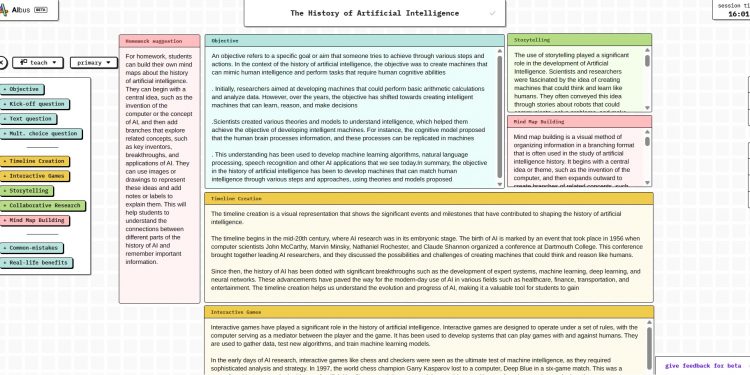Introduction to Albus
Albus is a visual knowledge learning tool that utilizes ChatGPT to assist users in providing knowledge summary, extension, and practice for a specific problem. As a creative AI tool, Albus simplifies the previous Q&A experience and provides users with more room for autonomy.
Albus is currently in the beta stage and users can use it for free. The actual experience is directly related to the user’s own choices, and in the current relatively fixed user experience of many AI tools, Albus is undoubtedly eye-catching.
Albus Learning Experience
Let’s test Albus. After registration is completed, you can see the following page:
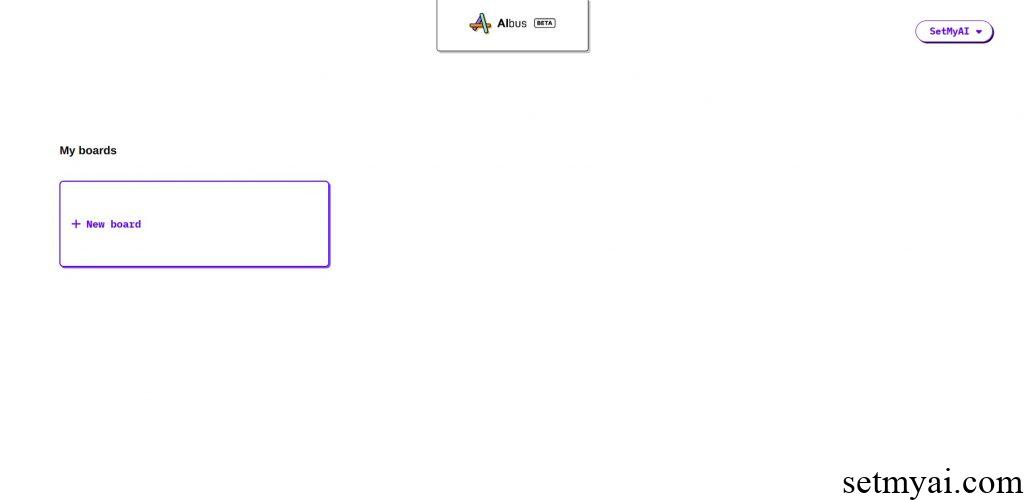
We choose New Board to create a new project, where we can enter the knowledge topics we want to learn directly above. We choose History of Artificial Intelligence. There are three learning modes available on the left side of the page, namely Explore, Study, and Teach. We first use the Explore mode, and Albus provides some Facts, Practical Information, and specific content (Machine Learning, Deep Learning, etc.) on this topic.
When we select one specific content, it appears in the center of the screen and provides more detailed extensions on the right side of the column. For example, when we choose the fact of artificial intelligence history, three other options appear on the right:
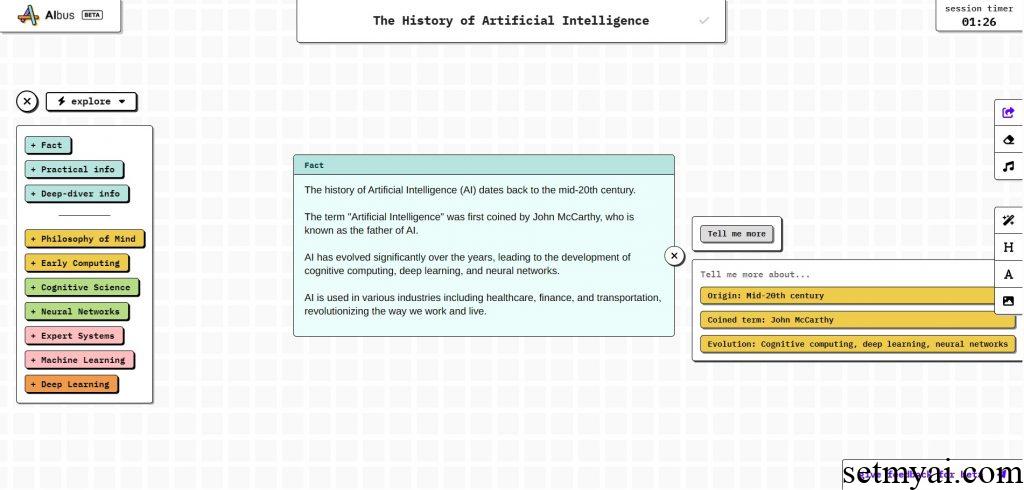
If we want to continue learning about the history of artificial intelligence, we can click on one of the items. Albus will generate a new column to supplement and explain the previous question. This setting allows users to customize their understanding of relevant knowledge according to their own needs, and efficiently provide valuable information.
Based on the above operations, we display machine learning, deep learning, and Turing test on the screen together, and add recommended pictures. After building a column, the right side of the page will provide operational tools, such as sharing links, opening background music, entering titles and text, etc. These operations enable Albus to record the user’s thinking process:
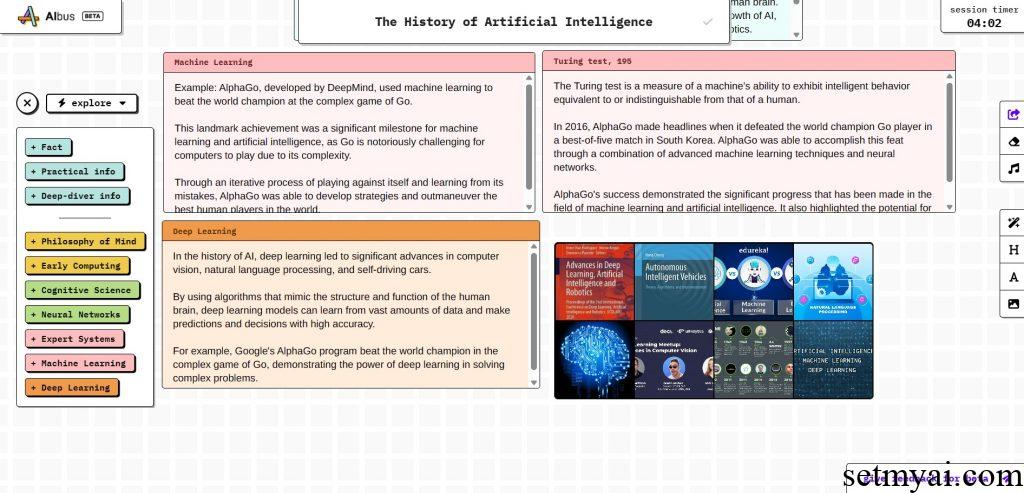
We continue to test the Study mode, and the topic is not changed. The biggest feature of the Study mode is that it can provide self-learning related functions, such as learning topics, learning objectives, key knowledge, and can create exam questions based on the generated contents. Each function can be further expanded, for example, in exam questions, users can choose to generate more difficult or simpler questions, and Albus can also annotate common possible mistakes.
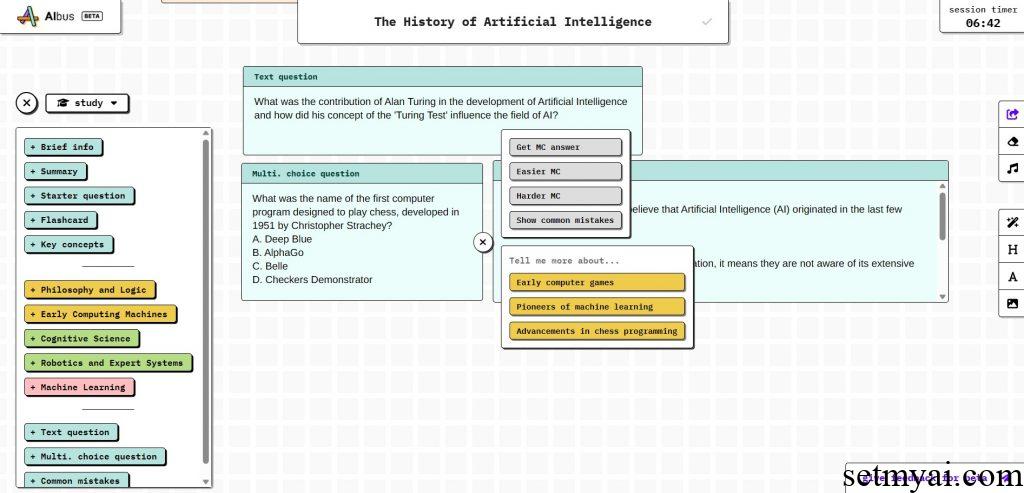
The Explore mode can provide users with an exploratory experience, then the Study mode allows users to enter formal classrooms and learn more purposefully based on the content generated by ChatGPT.
We finally test the Teach mode. This model and Study complement each other and provide learning tools based on the perspective of teachers. Users can act as teachers in Teach mode to obtain materials related to learning topic. In addition, this model can choose the targeted student groups, and its range includes primary school students to adult education. Under different choices, the contents generated, and the difficulty also vary. This choice is suitable for users of different ages and knowledge backgrounds.
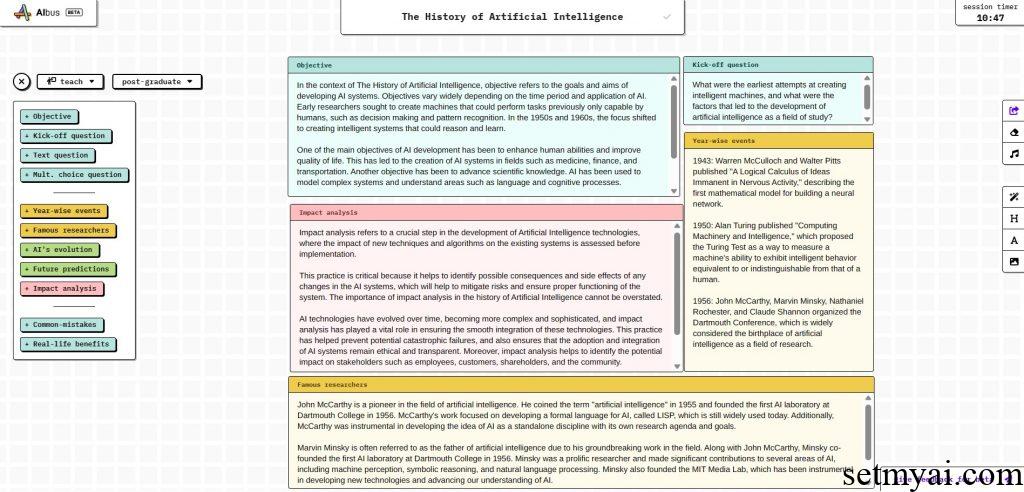
We tried two options, Postgraduate and Primary, respectively. In Postgraduate, the content generated by Albus is relatively professional, and the difficulty of writing the questions increases accordingly. Primary content is a brief introduction to the history of artificial intelligence and some AI games that elementary school students may be interested in. This setting provides a wide range of options for students of different age groups and teachers who teach them.
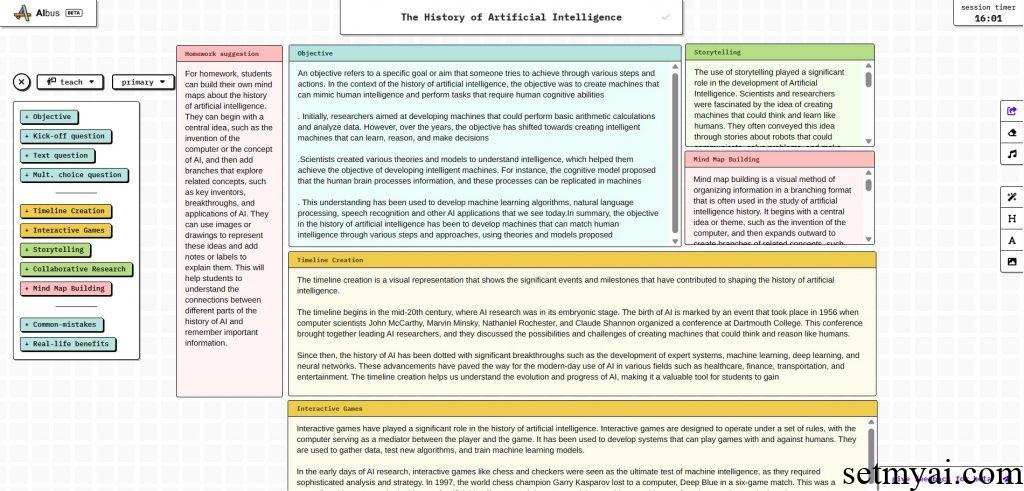
Summary
As an AI self-learning tool, Albus provides users with a flexible learning experience based on a mind map model. It has a simple interface and convenient operation, which is worth trying.
Website: